Organizations are faced with an increasing volume of data and often have limited time to find the information they need during their busy schedules. The tools your team uses could have up to terabytes of data in different formats, such as forms, emails, and other stored documents.
As a result, evaluating and identifying the best ideas, opportunities, and projects could take more effort for your team than it should. It also could mean missing out on an opportunity with enormous potential.
To avoid missing an opportunity, you need to find the best ideas quickly and easily. People have grown accustomed to a fast and intuitive search experience such as Google that surfaces personalized results. However, legacy search tools used in business applications with only full-text search capability have proven outdated and ineffective for this kind of information retrieval.
Introducing New Advanced Search Capabilities of ideaPoint
Working closely with our client working group from pharma, biotech, and life sciences, we identified challenges clients were facing in finding the relevant data. We collaborated for many months, improving with each iteration, to develop a new search solution.
We are excited to introduce the advanced search capabilities now available in ideaPoint to help you search more effectively and intuitively. With these search capabilities, you can now search and quickly find and filter a large database across multiple functional areas, fields, and data types.
Six of the advanced search features now included in ideaPoint:
- Visually engaging formats display key data points in interactive card-based previews. You can customize the card template uniquely for each record type.
- Quickly locate matching terms within search results using the new Hit highlighting
- Put the “hit” in context by highlighting where the hit occurred. In a document, in an email, in a data field, etc.
- Find the most relevant search results displayed in the order of importance using Relevance tuning. Each client can adjust the relevancy scores of various searchable fields in the records based on their relative importance.
- Broaden your search results to include matches on root words with wild card operators (“and”, “or”, etc.)
- Find results that match search terms closely instead of exactly with Fuzzy search.
For example, a word misspelled as “technolgy” would return results for “technology”.
Intuitive and Fast Search Experience
The improved search experience is designed to help your team learn and use the platform quickly and easily. The new and modern user interface includes:
- Visually intuitive dashboard for easy page navigation (Fig.1)
- Easily accessible search bar across ideaPoint with quick search capabilities and an option to view all results or a limited number of results per page
- Customizable search tabs for various data types
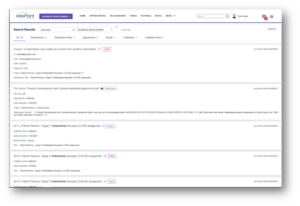
Figure 1: Advanced Search Dashboard of ideaPoint
You can filter the search results with specific data types by navigating to different search tabs, such as submission data, files, emails, and institutions. In addition, you can easily navigate across pages of search results using arrows or by directly going to the chosen page.
Explore Information in New Ways in ideaPoint
With these advanced search capabilities in ideaPoint, you can work faster and more effectively. You can now quickly get the relevant information. This search solution enables findability and accessibility of important innovation and helps you take the right ideas forward with a clear eye on the big picture.
Additional Resources:
- Does Your Business Development Software Connect with Your Other Adjacent Systems?
- Industry best customer support should be the standard
- Can You Easily Generate Reports in Your Business Development Software?




