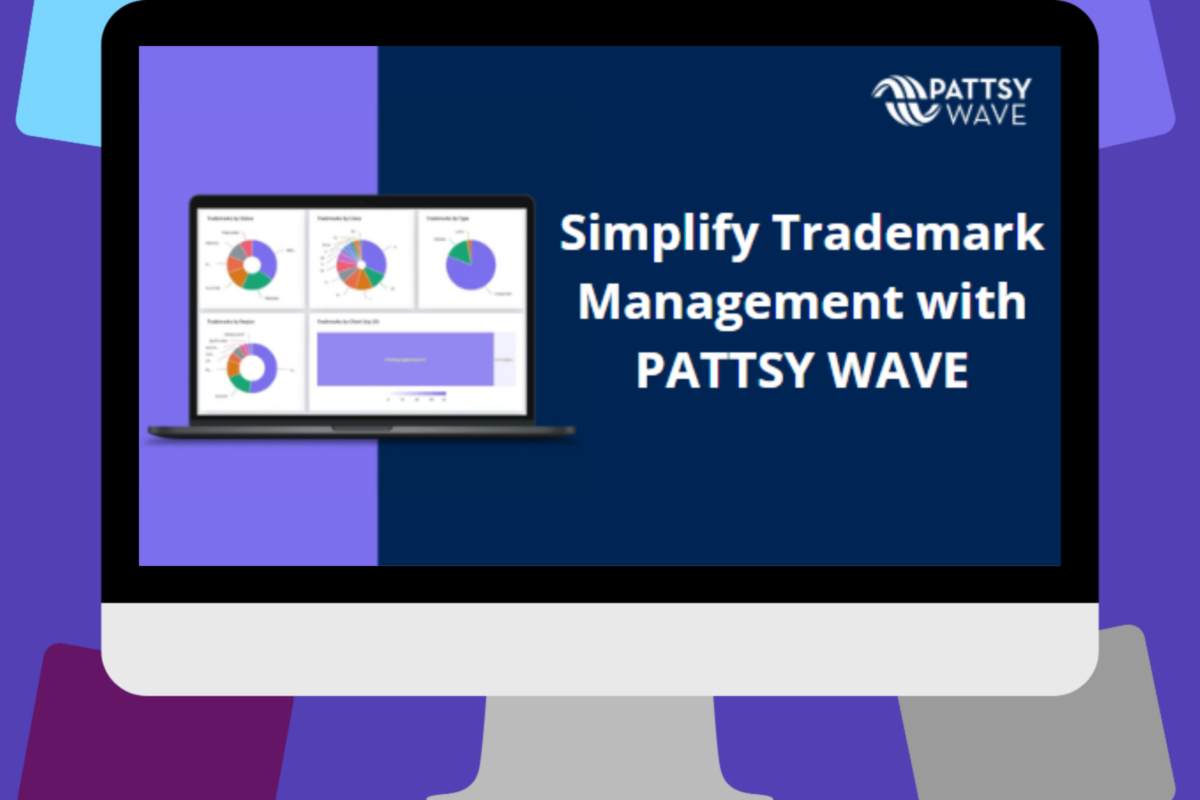It is critical for IP portfolio managers and attorneys to have easy-to-use tools to manage their IP portfolios, conduct competitive analysis, and collaborate with colleagues and outside counsel. In the first part of this blog series, we discussed key considerations in strategic IP portfolio management. In this blog, we take a closer look at the key features of AQX® Portfolio Management and how it can help you manage your IP portfolio more effectively.
AQX Portfolio Management
AQX Portfolio Management was developed working with one of Anaqua’s Client Working Groups who identified a set of processes, requirements, and best practices that led us to build an industry-wide framework for portfolio management. Portfolio managers need to maximize competitive advantage and drive strategic value for their business, and they do this through:
1. Protecting their IP
2. Aligning IP portfolio strategy to the business goals
3. Driving portfolio development
Portfolio Management in AQX offers structured decision-making support powered by exceptional analytics. It integrates comprehensive internal and public IP data through easy-to-use dashboards, actionable intelligence, analytics reports, and workflow process automation.
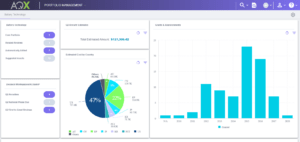
Fig 1: Directly from AQX Home you can view portfolio analytics and prioritized tasks
Visualize Your IP Portfolio
One of the key areas that customers mentioned they needed was configurable IP portfolio dashboards to quickly understand the technology and competitive landscapes and make informed decisions. With AQX Portfolio Management, you can easily slice and dice data in different ways to:
- See a snapshot of important portfolio metrics such as IP spend data by country, patents granted and abandoned, and upcoming actions
- Track and manage IP review projects such as offensive and defensive reviews
- Easily understand monetization opportunities related to IP assets
- Obtain a global view of your internal KPIs and business intelligence
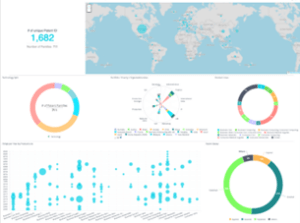
Fig 2: Dynamic, interactive Hyperview™ dashboards provide critical insight into global portfolios
In AQX, you can view portfolio records in two ways: list or workspace view. The portfolio workspace helps efficiently build, manage, and evaluate the value of portfolios with complete context and comprehensive details on every asset.
Cristof Wolpert, VP of Global Legal Innovation at adidas mentioned the dynamic dashboards in AQX, "For us, HyperView is a key differentiator when it comes to IP analytics tools. Its intuitive platform provides immediate, customized insight into our internal operations and external IP landscape. The tool’s color-coded dashboards make it easy for us to know where we need to look and where our attention needs to be, which is such a strong necessity and advantage during these busy times."
Evaluate Your IP Portfolio
Using AQX, you can analyze patent portfolios using multiple metrics such as patent scores, citations analysis, claims analysis, and forward examiner rejections using AcclaimIP’s industry-leading analytics. You can also leverage documents and key data gathered from previous ratings, classifications, evaluations, and reviews.
The workspace views available in AQX portfolio management help IP managers streamline evaluation with the following:
1. Find Similar Inventions Workspace: Evaluate the novelty of IP assets using a high-quality list of the related art.
2. First Grant Decision Workspace: Refresh the evaluation of IP assets after the rigors of prosecution.
3. Invention Validation Workspace: Further analyze and vet ideas to determine the most valuable patents in a portfolio.
4. Landscape Matrix: Evaluate competitor landscapes through the lens of our predefined taxonomy.
These are four ways to evaluate your IP portfolio, but IP assets can also be evaluated using a personalized matrix of client-defined criteria to assign a score or strength or relevance indicator.
Improve Your Decision-Making Using Analytics Reports
When working on cross-functional teams and collaborating with diverse stakeholders across the IP lifecycle, making informed decisions can be difficult and time-consuming. Three key analytics reports available in AQX IP Portfolio Management help IP managers make better decisions include:
1. Patent Analysis Report (PAR): Rate and rank IP assets using key metrics such as patent score, family, citation, rejection, and landscape data.
2. Annuity Decision Report™ (ADR): Make global annuity decisions around renewal and abandonment easier by automatically assembling tables and interactive graphs of internal and external data with the knowledge that includes patent score, citation, rejection, survivorship, age in class, and timeline.
3. Prosecution Report (PR): Create a smart prosecution strategy to analyze and draft successful responses to US office actions by using charts and visualizations that provide data and insight into the past behavior of the patent examiner, the law firm, and the art unit.
During periodic portfolio reviews, assessing the importance of existing or new assets against parameters such as current business alignment, technology, or commercialization potential is made easy with AQX Portfolio Management. You can seamlessly add or remove the set of patents, along with their existing portfolio details within the Patent and Invention Record module, you want to review. These periodic portfolio reviews are critical for ensuring your IP portfolio stays current and is aligned with your strategic business goals.
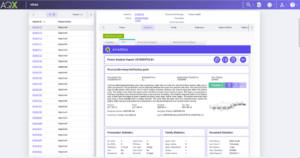
Fig 3: Portfolio workspaces provide a central place to view record details and built-in analytics for easy review
Better Manage Your IP Spend and Budget
Capturing and analyzing previous and future spend data better informs your portfolio management, prosecution, and maintenance decisions. The Financial Management module in AQX helps to:
- Forecast costs for each stage of the IP lifecycle
- Manage annual IP budgets
- Track IP portfolio spend including annuity and outside counsel spend
Make Your Search and Classification of IP Assets Easy
IP assets can be easily classified and searched by multiple vectors such as technology, business units, etc., using the flexible classification functionality of AQX. You can also use additional search criteria such as comments, dates added, and additional task fields. Such a select set of searched patents can be added to any new or existing patent portfolio.
Automate Your IP Workflows
IP teams are always looking to be as productive and effective as possible. With workflow automation features available in AQX, IP managers can:
1. Help team members remain informed during the process using automated alerts, notifications, and emails to prevent missed statutory deadlines
2. Improve your team’s routine tasks using the pending action items tab on the dashboard, queues, and decision workspace
3. Manage tasks with automated triggers to generate reports, run queries, or review upcoming office actions
Conclusion
AQX Portfolio Management streamlines IP portfolio management by providing the tools and information you need in one place, searchable and reportable, allowing you to leverage portfolio information to support strategic decision-making across the IP lifecycle and drive growth.
AQX 11: Attorney Productivity Tools
Discover the new release of AQX 11 that will save your team hours of manual work each week with AI tools and automation, accelerate and improve decision-making across the IP lifecycle, and maximize the value of your IP assets.
Further Reading